Electrónica OLFER: Casambi Profiles Versatility of the CBU-DA-1P
The new CBU-DA-1P is a Casambi device developed by Electrónica Olfer that has an integrated DALI Bus Power Supply with 100mA guaranteed current, which means that it can control up to 50 DALI LED drivers.
With this product, it is possible to create up to 8 DALI Groups without external tools and control the luminaires up to 8 zones independently. The CBU-DA-1P has a push button input for controlling Casambi devices and duplicated mains terminals (AC loop) for easy integration into lighting fixtures which facilitates its incorporation into any luminaire.
In this article, we are going to focus on one of the most important aspects of the product and what make it one f the most versatile device: more than 85 different Casambi fixture profiles available that offer us a wide variety of control modes to be able to use this device in any situation.
In order to choose the desired profile, we will need to connect the CBU-DA-1P unlinked and open the Casambi App, tap on “More -> Nearby devices -> Tap on the device icon -> Change Profile”. Below, we will explain the control modes of some of the most notable profiles that are available for this product.
CBU-DA-1P PROFILES
- “DALI Broadcast”
Simultaneous control of all connected DALI drivers. - “DALI Broadcast + External”
Simultaneous control of all connected DALI drivers. In addition, they allow the connection of DALI-2 brightness/presence sensors as well as DALI-2 push-button modules so that they appear in the app as if they were Casambi sensors or push-buttons (up to a maximum of 8 push-buttons). - “DALI 1xDIM SA” … ”DALI 8xDIM SA”
Independent control of up to 8 connected DALI drivers. DALI addressing is done automatically and the app's user interface will display the same number of sliders as drivers the selected profile is capable of controlling (1 - 8 drivers). - “DALI (1xGroup)” … ”DALI (8xGroup)”
Zone control of up to 50 connected drivers divided into up to 8 DALI groups. Drivers can be assigned to DALI groups directly from the Casambi app without the need to use any DALI programmer or external tool. The app's user interface will display the same number of sliders as DALI groups the selected profile can control (1 - 8 groups).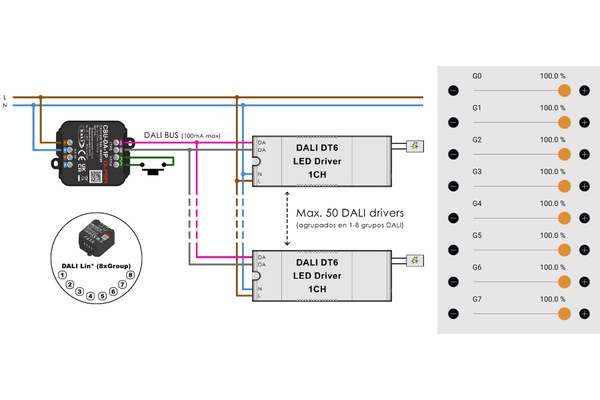
Figure 1. Wiring diagram (left) and control interface (right) of the “DALI (8xGroup)” profile.
-
“DALI DT6 TW”
Connect two different DALI addresses (A0 - warm and A1 - cold) to control the colour temperature independently of the power regulation of the luminaire. -
“DALI DT6 Dim to Warm”
Connect two different DALI addresses (A0 - warm and A1 - cold) to control the colour temperature depending on the power regulation of the luminaire. The light will be warmer at low dimming levels while it will be cooler at high levels. -
“DALI DT6 RGB”
Connect three different DALI addresses (A0 – red, A1 – green and A2 – blue) to perform RGB color control. -
“DALI DT6 RGBW”
Connect four different DALI addresses (A0 – red, A1 – green, A2 – blue and A3 – white) to perform RGBW colour control. The white channel has a dedicated slider in the app. -
“DALI DT6 RGB/W”
Connect four different DALI addresses (A0 – red, A1 – green, A2 – blue and A3 – white) to perform RGBW colour control. A slider will appear in the app to control the proportion between the white channel and the RGB mix. -
“DALI DT8 TW Broadcast”
Simultaneous control of all connected DALI DT8 (Tc) drivers. Allows control of the power and colour temperature of the luminaires by using independent sliders. Different colour temperature ranges are available so that the profile can be adapted to the LED modules used. -
“DALI DT8 TW (2xSA)”
Independent control of up to 2 connected DALI DT8 (Tc) drivers. DALI addressing is done automatically and two sliders will appear in the app's user interface to control the power and two sliders to control the colour temperature of each address. -
“DALI DT8 TW (3xSA)”
Independent control of up to 3 connected DALI DT8 (Tc) drivers. DALI addressing is done automatically and three sliders will appear in the app's user interface to control the power of each luminaire and another additional slider to control the colour temperature together. -
“DALI DT8 TW (2xGroup)”
Independent control of up to 2 groups of connected DALI DT8 (Tc) drivers. Drivers can be assigned to DALI groups directly from the Casambi app without the need to use any DALI programmer or external tool. In the app user interface, two sliders will appear to control the power and two sliders to control the colour temperature of each group. -
“DALI DT8 TW (3xGroup)”
Independent control of up to 3 groups of connected DALI DT8 (Tc) drivers. Drivers can be assigned to DALI groups directly from the Casambi app without the need to use any DALI programmer or external tool. Three sliders will appear in the app user interface to control the power of each group and an additional slider to control the colour temperature together. -
“DALI DT8 Dim to Warm”
Connect DALI DT8 (Tc) drivers to control the colour temperature in a manner dependent on the power regulation of the luminaire. The light will be warmer at low dimming levels while it will be cooler at high levels.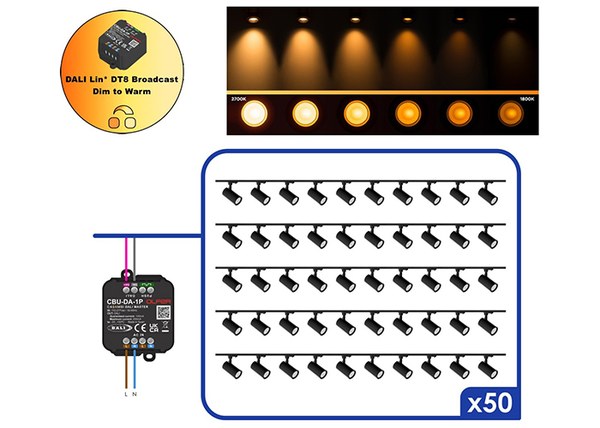
Figure 2. Example of application of Dim to Warm profiles. As we reduce the power of the luminaires, the colour temperature becomes warmer. With the “DALI DT8 Dim to Warm” profile we can control up to 50 drivers.
-
“DALI DT8 RGB”
Connect DALI DT8 (RGB) drivers to perform RGB color control. -
“DALI DT8 RGBW”
Connect DALI DT8 (RGBW) drivers to perform RGBW color control. The white channel has a dedicated slider in the app. -
“DALI DT8 RGB/W”
Connect DALI DT8 (RGBW) drivers to perform RGBW color control. A slider will appear in the app to control the proportion between the white channel and the RGB mix. -
“DALI DT8 RGB/TW”
Connect DALI DT8 (RGB/Tc) drivers to perform RGB color and color temperature control. -
“DALI DT8 RGBW/TW”
Connect DALI DT8 drivers (RGBW/Tc) to perform RGBW color and color temperature control. -
“DALI DT8 XY”
Connect DALI DT8 (XY) drivers to perform RGB color control using XY coordinates. -
“DALI DT8 XY/TW”
Connect DALI DT8 drivers (XY/Tc) to perform RGB color control using XY coordinates and color temperature. -
“DALI Gateway”
It allows the device to act as a gateway between a wired DALI line and a wireless Casambi network. -
“DALI Push Button“
It allows the connection of DALI-2 push-button modules so that they will appear in the app as if they were Casambi push-buttons (up to a maximum of 8 push-buttons). -
“Push Button“
It allows the connection of up to 2 N.O. push buttons to act on our Casambi network.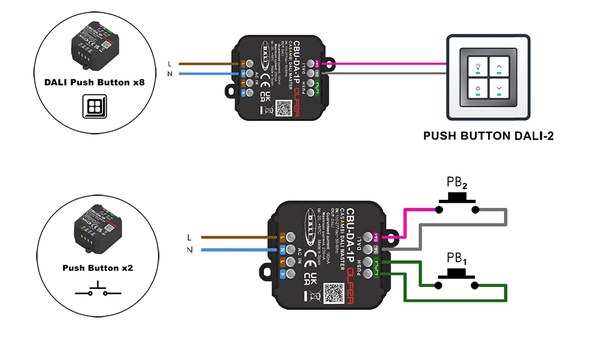
Figure 3. Wiring diagrams for the “DALI Push Button x8” (top) and “Push Button x2” (bottom) profiles.
Through the following link you can consult the complete list of profiles, as well as the user interface in the app and the connection diagrams associated with each of the profiles: https://www.olfer.com/olfer-cbu-da-1p.html
As you have been able to discover throughout this article, the CBU-DA-1P device can provide solutions to a large number of projects since it allows you to control up to 50 DALI drivers and the available Casambi profiles encompass all the possibilities that we can find when we talk about DALI systems (groups, short addresses, DT6, DT8, RGB, TW, Dim to Warm, RGBW, XY…).
On the other hand, we can also connect DALI-2 input devices such as sensors and push-button modules to transform them into Casambi devices. In addition, the Olfer Electronics profiles perform an initial self-configuration of this type of device to ensure their compatibility in a transparent way to the user and without the need for expensive external tools to carry out their DALI programming.
Without a doubt, the new CBU-DA-1P is a useful and versatile tool that should be taken into account by any Casambi solutions integrator.

Electrónica OLFER S.L
© 2024 Luger Research e.U. – Institute for Innovation & Technology

